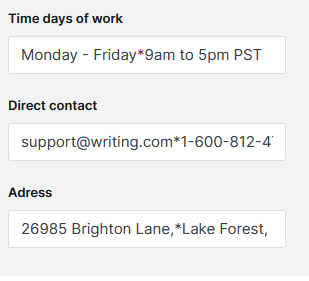Contact page
Ghost has no inbuilt feature for contact page, for that you have to use a third party service. Our theme support Formspree and Getform.
If you want to add contact form in your site same as the demo, then follow this steps.
- Create an Endpoint for your form (You can choose between Formspree or Getform)
- Go to Gear Icon > Design > Site-wide on the left, and copy your Endpoint
- Create new page then click on gear icon from right side and sroll down finaly, select Template Contact
Contact Information
To add Time and Days of Work, contact Email, Phone Number and Adress, Go to Gear Icon > Design > Site-wide on the left and type your content. use (*) to add new line